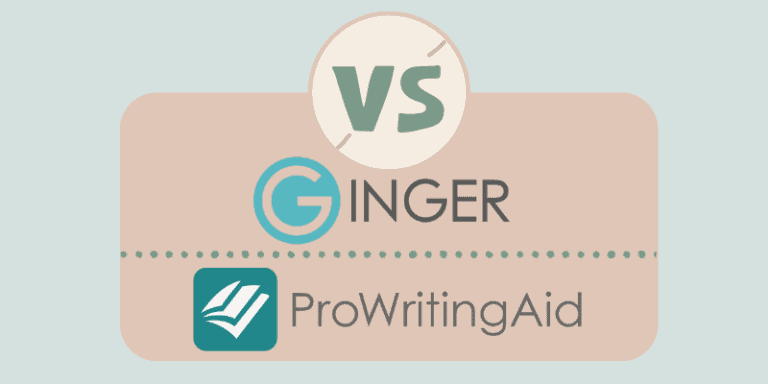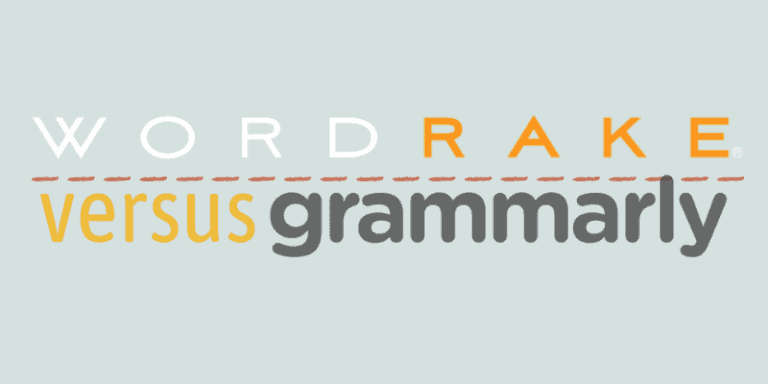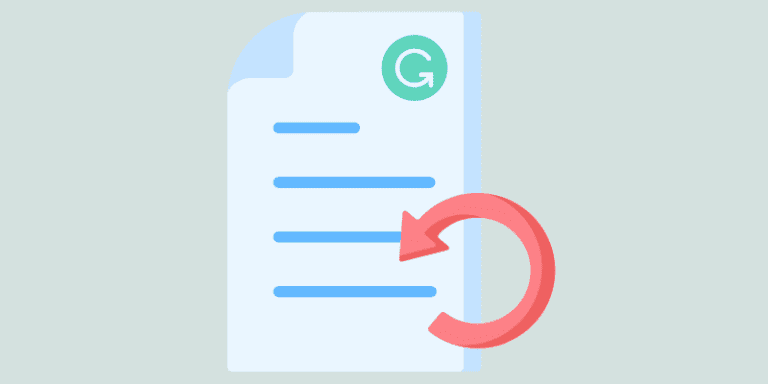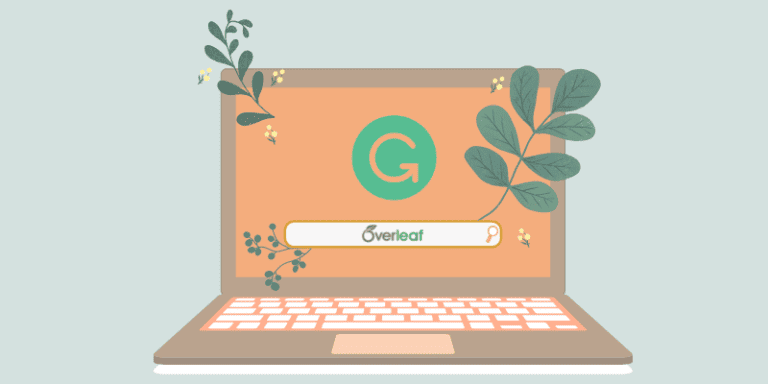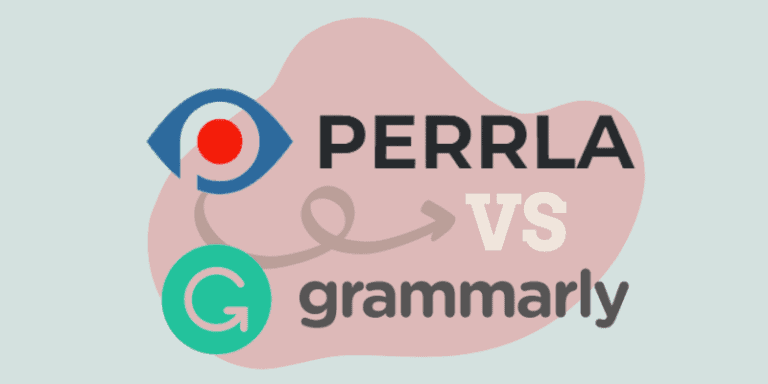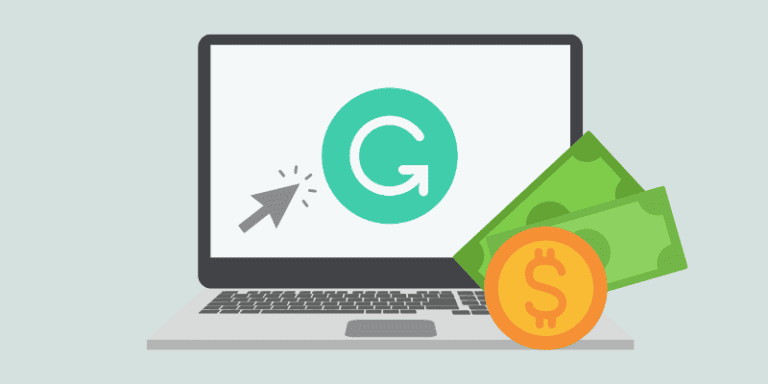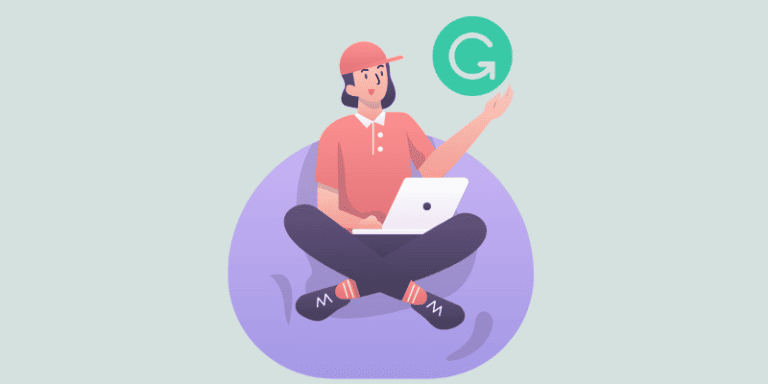Ginger vs. ProWritingAid
Many writers cannot afford multiple editing applications for their works. Instead, they use an all-in-one tool with all the features they need, from grammar checks to tone detection. Two editing applications that come to mind are Ginger and ProWritingAid. In this Ginger vs. ProWritingAid comparison, I pit the two grammar …